Empowering Minds with Tech Knowledge.

1. Login into the HestiaCP control panel.
2. Click on the MAIL Tab.
3. In the MAIL TAB, click on Add Mail Account button as shown below. You will only see this option once you move the cursor over the row.
4. Now, a form will open, fill the Account name(ex. sales for sales@xhost.co.in) and the password. Under the advanced options, you can define the space limit, aliase and forward to which all are optional.
5. Now Click on the Add button to add this email ID.
6. To Access your Email ID, again click on the MAIL Tab and then click on the webmail as shown below. Webmail will open in the new tab. You can login with your newly created email ID and the password.
7. To Setup your email ID in Outlook or GMAIL app or any other third party app use below configuration.
Your email address and mobile will not be published.

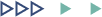



Connielen
29/August/2025 13:55The depth in this ruined is exceptional. https://www.forum-joyingauto.com/member.php?action=profile&uid=49439
Connielen
24/August/2025 09:15buy orlistat cheap - xenical medication order xenical sale
Connielen
21/August/2025 09:22forxiga 10mg sale - https://janozin.com/ buy dapagliflozin 10 mg online cheap
Connielen
14/August/2025 23:14Thanks for sharing. It’s first quality. http://ledyardmachine.com/forum/User-Rdckkm
Connielen
04/August/2025 18:36The thoroughness in this section is noteworthy. https://ondactone.com/spironolactone/
0olxp
24/July/2025 05:10I couldn’t weather commenting. Warmly written! https://aranitidine.com/fr/viagra-professional-100-mg/
qtye1
21/July/2025 12:46Greetings! Very useful advice within this article! It’s the scarcely changes which liking make the largest changes. Thanks a lot towards sharing! https://prohnrg.com/product/lisinopril-5-mg/
Connielen
21/July/2025 05:31This is the type of enter I turn up helpful. https://ursxdol.com/clomid-for-sale-50-mg/
Connielen
18/July/2025 23:02Proof blog you be undergoing here.. It’s hard to find strong status belles-lettres like yours these days. I honestly appreciate individuals like you! Withstand vigilance!! https://gnolvade.com/
ls4hs
16/July/2025 11:06viagra cheap online no prescription - https://strongvpls.com/# order viagra thailand
8ldn4
14/July/2025 04:52tadalafil liquid fda approval date - https://strongtadafl.com/# is tadalafil from india safe
hycj4
12/July/2025 19:31how to take liquid tadalafil - https://ciltadgn.com/ mambo 36 tadalafil 20 mg reviews
ln3xd
11/July/2025 09:02cenforce online order - order cenforce 50mg without prescription cheap cenforce 50mg
97cru
11/July/2025 02:07escitalopram online - this buy escitalopram 10mg for sale
sfitz
09/July/2025 19:34buy fluconazole 200mg pills - site fluconazole 100mg canada
alt78
07/July/2025 11:47amoxil usa - purchase amoxicillin online cheap amoxicillin generic