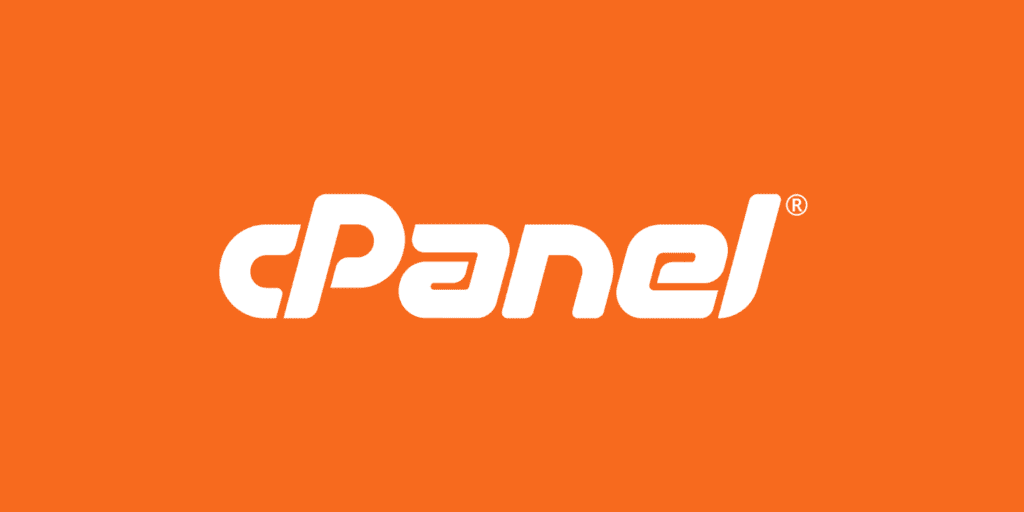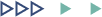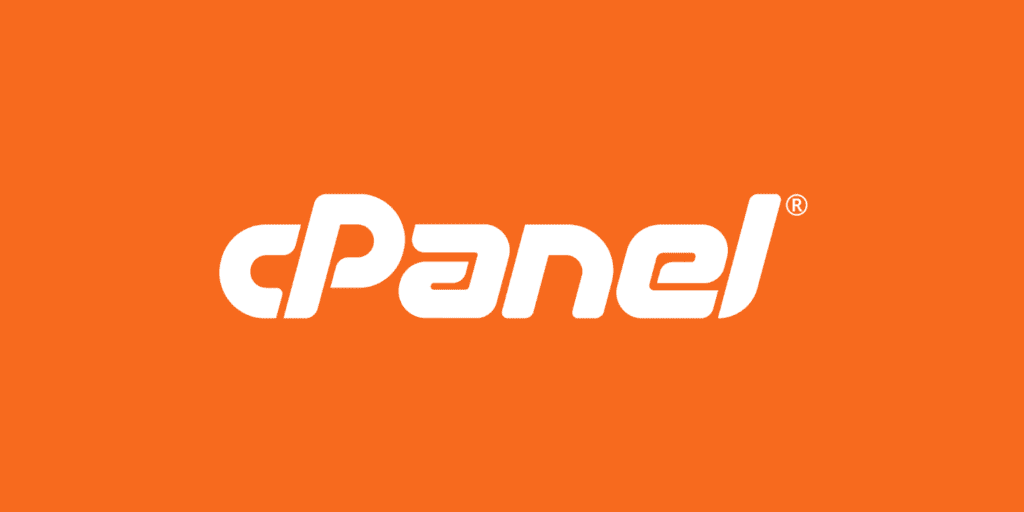
How to install SSL in cPanel?
16/October/2024 12:24
Comments (0)
Share:
Bookmark
1. Before installating SSL, first verify if your domain is pointed to the correct IP or not?
Click here to check.
2. It will open new window, enter your domain name and then click on DNS Lookup button.
3. If it will show you the correct server IP then only try to install SSL.
4. If you have any alias also in the panel, then verify the IP for alias also using above link.
5. After verification, login into the cPanel.
6. Click on "
SSL/TLS Status" button as shown below.

7. Click on "
Run AutoSSL" button as shown below.

8. Note: Keep this Exclude from SSL as it is, don't change it.

9. Once SSL is installed, you will see green circle as shown below.

10. Once SSL is installed, go back to cpanel dashboard and click on domains.

11. Switch ON the Force HTTPS Redirect as shown below.

12. Clear your browser's cache and reopen the website. You'll notice that it now works over HTTPS.
Leave a Reply
Your email address and mobile will not be published.