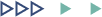Empowering Minds with Tech Knowledge.

1. Login into the vesta control panel.
2. Click on WEB in top section.
3. Click on the + icon to add new sub-domain.
4. In the Domain field, enter the full sub-domain like xyz.xhost.co.in the same for which we added the DNS record and uncheck DNS Support and Mail Support. Then click on ADD button.
5. Now, your sub-domain is created.
6. Usually DNS entry get auto created, if you don't see DNS entry for the subdomain then add A record in the DNS for the newly created subdomain.
7. Click here to check if DNS entry is created or not for the new subdomain.
Your email address and mobile will not be published.