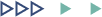Empowering Minds with Tech Knowledge.

Please follow the steps below to set up your news/blogging website on our Instant Website Platform.
1. DNS Setup
Point your domain to the IP given in DV Group’s client area.
2. SSL Setup
Once your DNS is pointed, please request support team for SSL setup if automatically not setup. Once SSL is setup, you are ready to setup your online store.
3. Login to the admin panel and do basic setup. You can find your admin panel login details in the DV Group’s client area.
4. Reset your password in the admin panel using Reset password option as shown below.
5. Set the theme for your website. Go to Settings -> Manage Theme.
6. Once Theme setup is complete. Now, go to Branding section and update your details you want to show to your customers like Business name, logo, contact details, social media links, and other setup like google adsense and google analytics.
7. Use About us, Privacy Policy, Terms & conditions under Setting section to update. It will visible to your customers.
8. Once you complete all above points, you setup is done. Now go to Blog/News Management tab and add categories, sub-categories and Blogs/News.
9. Under Manage Commnets tab, you can manage all the comments posted by your users.
10. Under Newsletter tab, you can see email ID of the users who submitted for newsletter on the website.
Your email address and mobile will not be published.