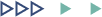Empowering Minds with Tech Knowledge.

1. Login into the panel using the credentials.
2. Click on the WEB in the top section.
3. Click on + icon to add new domain.
4. Enter the required details in the next window.
6. Click on Add.
Your email address and mobile will not be published.