Empowering Minds with Tech Knowledge.

1. Login into the HestiaCP control panel.
2. Click on the MAIL Tab.
3. In the MAIL TAB, click on Add Mail Account button as shown below. You will only see this option once you move the cursor over the row.
4. Now, a form will open, fill the Account name(ex. sales for sales@xhost.co.in) and the password. Under the advanced options, you can define the space limit, aliase and forward to which all are optional.
5. Now Click on the Add button to add this email ID.
6. To Access your Email ID, again click on the MAIL Tab and then click on the webmail as shown below. Webmail will open in the new tab. You can login with your newly created email ID and the password.
7. To Setup your email ID in Outlook or GMAIL app or any other third party app use below configuration.
Your email address and mobile will not be published.

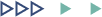



big bass splash slot
12/October/2025 06:03This is the kind of glad I take advantage of reading.
wtz3a
10/October/2025 04:26With thanks. Loads of knowledge! TerbinaPharmacy
Qiqbdow
08/October/2025 20:42You can keep yourself and your family close being alert when buying pharmaceutical online. Some pharmacopoeia websites operate legally and provide convenience, solitariness, bring in savings and safeguards over the extent of purchasing medicines. buy in TerbinaPharmacy https://terbinafines.com/product/actos.html actos