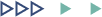Empowering Minds with Tech Knowledge.

1. Login into the vesta control panel.
2. Click on the WEB tab.
3. Move the curson on the domain for which you want to create ftp account.
4. Click on Edit.
5. Check Additional FTP and fill the details.
6. Click on Save.
7. Now, try to access your ftp account. In case of any issue, please open a ticket.
Your email address and mobile will not be published.