Empowering Minds with Tech Knowledge.

1. When you receive any new order, you will find in the tab New Order under Order Management.
2. You can accept or reject the order. Once you accept the order, it will go the tab of Active order.
3. Once item is ready for delivery, you can go to tab of Active orders and select the order. On the front of the item, you can click on dispatch and fill the details like any tracking URL of delivery (shared by your delivery partner) or any other details with the customer. Once you click on the dispatch, item will go to the tab Manage Delivery.
4. Once item is delivered, you can mark it as delievered and product will go under the tab Archived orders.
Your email address and mobile will not be published.

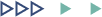



? Notification- Process 1.966998 BTC. Receive > https://graph.org/Message--04804-03-25?hs=62ba769ac3190dc2ecde54de16b2a915& ?
12/April/2025 05:19tzz1f7
? Notification; SENDING 1.281389 bitcoin. Assure => https://graph.org/Message--0484-03-25?hs=62ba769ac3190dc2ecde54de16b2a915& ?
05/April/2025 11:59h118vf
? + 1.622357 BTC.GET - https://graph.org/Message--120154-03-25?hs=62ba769ac3190dc2ecde54de16b2a915& ?
05/April/2025 10:21kyg2ql
? + 1.436223 BTC.NEXT - https://graph.org/Message--8529-03-25?hs=62ba769ac3190dc2ecde54de16b2a915& ?
29/March/2025 19:196ucy60
? + 0.75548111 BTC.NEXT - https://graph.org/GET-BITCOIN-TRANSFER-02-23-2?hs=62ba769ac3190dc2ecde54de16b2a915& ?
25/March/2025 14:59t4qxuz
? Sending a transfer from unknown user. Assure => https://graph.org/GET-BITCOIN-TRANSFER-02-23-2?hs=62ba769ac3190dc2ecde54de16b2a915& ?
22/March/2025 05:44fiu9uo
? Sending a transaction from our company. Get > https://graph.org/GET-BITCOIN-TRANSFER-02-23-2?hs=62ba769ac3190dc2ecde54de16b2a915& ?
20/March/2025 18:508ki9i8
? Notification: Withdrawing NoGF88. RECEIVE >>> https://graph.org/GET-BITCOIN-TRANSFER-02-23-2?hs=62ba769ac3190dc2ecde54de16b2a915& ?
14/March/2025 01:28hml8b6
? Notification- Process 0.75804563 BTC. Continue >> https://telegra.ph/Binance-Support-02-18?hs=62ba769ac3190dc2ecde54de16b2a915& ?
10/March/2025 15:0626hz6g
? You have a email № 559826. Read > https://graph.org/GET-BITCOIN-TRANSFER-02-23-2?hs=62ba769ac3190dc2ecde54de16b2a915& ?
10/March/2025 09:12t0ar85
? + 0.75543544 BTC.NEXT - https://telegra.ph/Binance-Support-02-18?hs=62ba769ac3190dc2ecde54de16b2a915& ?
10/March/2025 04:55ar5u5g
? Sending a transaction from unknown user. GЕТ > https://graph.org/GET-BITCOIN-TRANSFER-02-23-2?hs=62ba769ac3190dc2ecde54de16b2a915& ?
07/March/2025 20:48n2akwe
? Message; Process NoGL55. CONTINUE > https://telegra.ph/Binance-Support-02-18?hs=62ba769ac3190dc2ecde54de16b2a915& ?
02/March/2025 13:36srhzec
? + 0.75773690 BTC.GET - https://telegra.ph/Binance-Support-02-18?hs=62ba769ac3190dc2ecde54de16b2a915& ?
21/February/2025 15:25tdejax
? Sending a gift from Binance. Gо tо withdrаwаl =>> https://telegra.ph/Get-BTC-right-now-02-10?hs=62ba769ac3190dc2ecde54de16b2a915& ?
10/February/2025 21:44sdwfgh
? + 0.75887706 BTC.GET - https://telegra.ph/Get-BTC-right-now-01-22?hs=62ba769ac3190dc2ecde54de16b2a915& ?
30/January/2025 07:47xy6cz2
? Email: + 0,75615313 BTC. Go to withdrawal => https://telegra.ph/Get-BTC-right-now-01-22?hs=62ba769ac3190dc2ecde54de16b2a915& ?
26/January/2025 02:43jj6yys
? Message- Withdrawing №BG77. LOG IN => https://telegra.ph/Message--2868-12-25?hs=62ba769ac3190dc2ecde54de16b2a915& ?
10/January/2025 14:46n0ndng