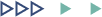Empowering Minds with Tech Knowledge.
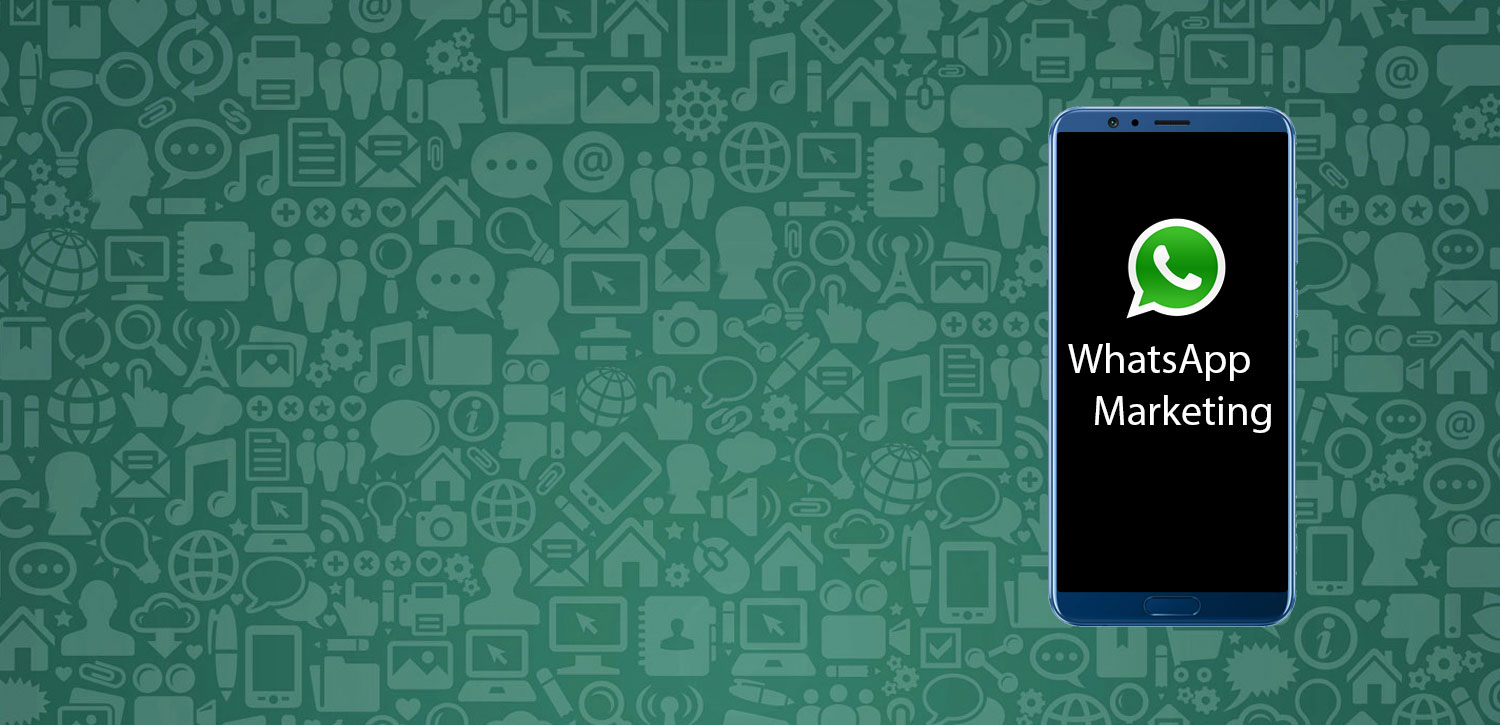
1. Once you bought the Whatsapp Promotional Message service, you will see the below icon in your client area. Click on it.
2. Click on the Login Panel button, the new window will open enter the username and password given above the button.
3. After the login, Click on the drop down icon and click on the Campaign as shown in the below picture.
4. Add the numbers in the Box 1 as shown below(One number in one line), Enter the text message in the Box 2, then you may add images, PDF and video.
5. Once your message is ready to send, click on Send Now button to send the messages.
Your email address and mobile will not be published.