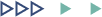Empowering Minds with Tech Knowledge.

1. Once you purchased the OTP SMS service, you will get login details to the panel.
2. Use the login details given to you in your client area to login into the panel or you can click on "Login to Panel" Button. If you see below window, click on "Send anyway" Button.
3. Now, your panel will open. Click on the rocket button in the bottom of the page.
4. Copy the User and Key from the from the Request API.
5. Use below PHP code to send the OTP from your website/application. If you want, you can use API to integrate in any language. We are using PHP here, because of high demand by users.
$num="User mobile here";
$otp="OTP to send";
$dv_user="enter user ID here";
$dv_key="Enter key here";
$arrContextOptions=array(
"ssl"=>array(
"verify_peer"=>false,
"verify_peer_name"=>false,
),
);
$otp_url="http://otp.xhost.co.in/submitsms.jsp?user=$dv_user&key=$dv_key&mobile=+91$num&message=Hi%20Dear%2C%20Your%20Otp%20is%20$otp.%20OTP%20request%20for%20OTP.%20Don%27t%20Share%20with%20Anyone.%20Thanks%2C%20Team%20SB%20Genus.&senderid=SBGINF&accusage=1";
$response = file_get_contents($otp_url, false, stream_context_create($arrContextOptions));
?>
Your email address and mobile will not be published.